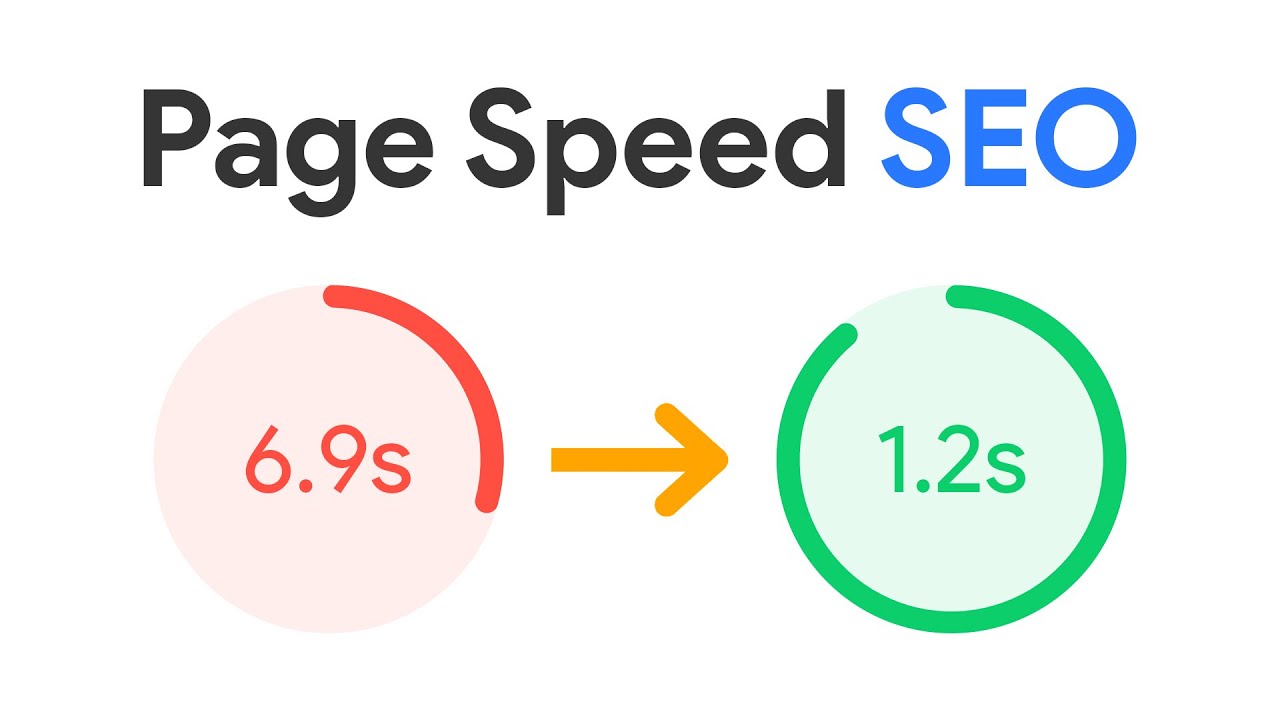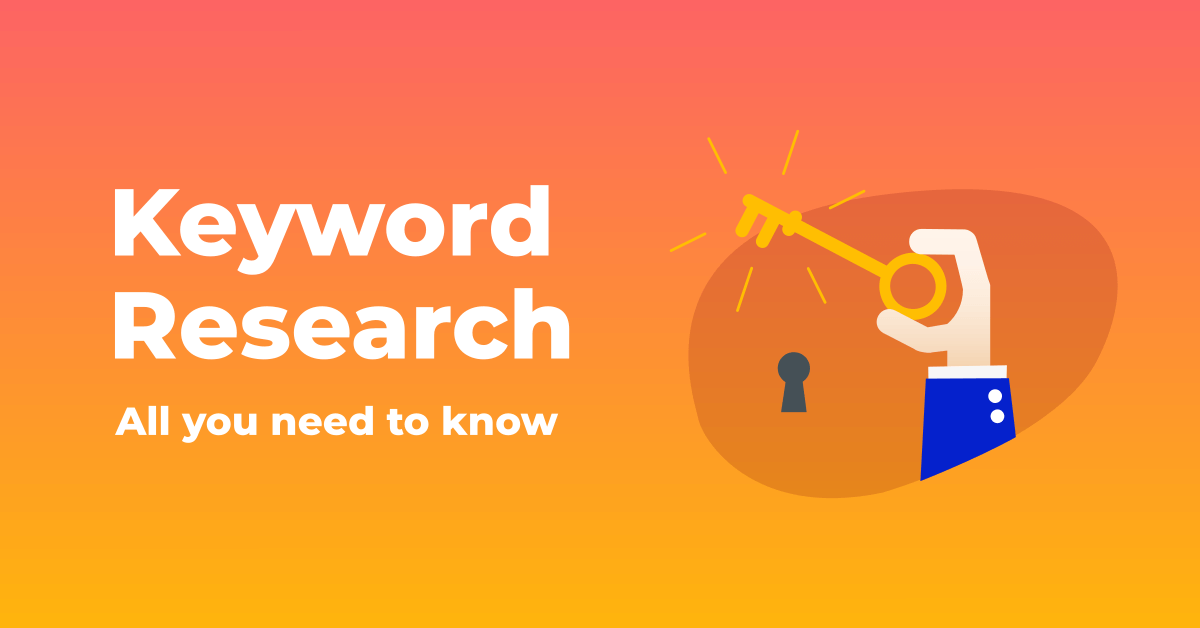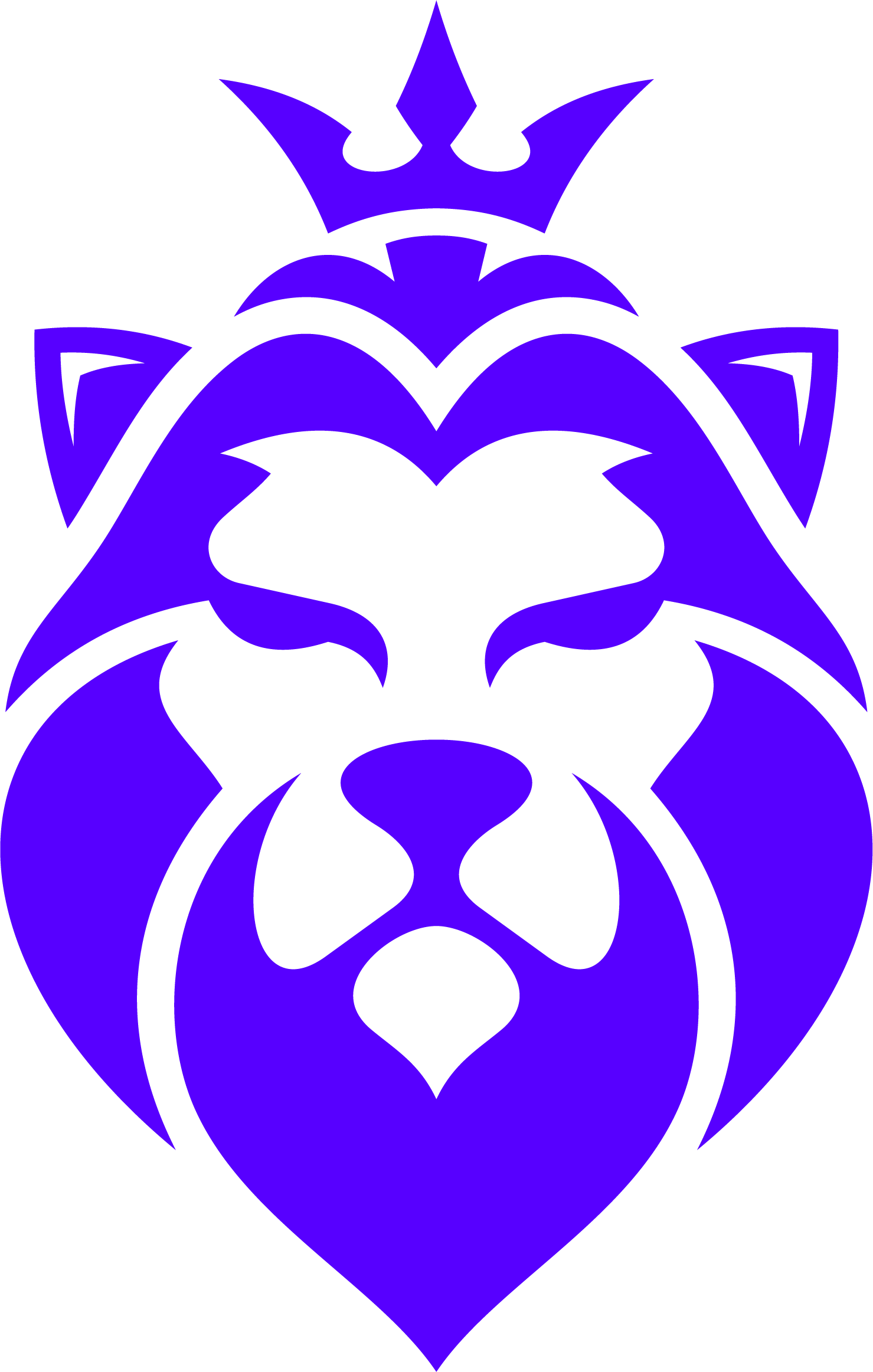How to Improve Website Speed for Better SEO Performance
Website speed is one of the most important ranking factors in Google’s algorithm. A slow website can frustrate users, increase bounce rates, and cause your site to rank lower in search results. If you’re serious about growing online, improving website speed for SEO should be a top priority.
In this guide, we’ll break down the technical and practical steps to optimize your site’s speed, enhance user experience, and boost your rankings.
Why Website Speed Matters for SEO
Search engines like Google want to deliver the best user experience. Fast-loading websites:
- Reduce bounce rate
- Improve engagement
- Get higher rankings
- Increase conversion rates
If your site takes more than 3 seconds to load, you’re likely losing potential visitors and SEO benefits.
That’s why optimizing website speed for SEO is crucial for all types of websites—blogs, business sites, and eCommerce stores.
Step 1: Test Your Website Speed
Use tools like:
- Google PageSpeed Insights
- GTmetrix
- Pingdom Tools
These tools provide:
- Page load time
- Performance score
- Improvement suggestions
Aim for a load time under 2.5 seconds to maximize your website speed for SEO.
Step 2: Choose Fast & Reliable Hosting
Your hosting provider has a major impact on site speed.
What to look for:
- SSD storage
- High uptime guarantee (99.9%)
- Global data centers
- Caching and CDN support
At RankHostie, we offer optimized hosting services tailored for speed and SEO performance.
Step 3: Use a Content Delivery Network (CDN)
A CDN stores cached versions of your site across global servers. It reduces the physical distance between your visitor and your server.
Benefits for website speed for SEO:
- Faster loading for international visitors
- Reduced server load
- Better performance during traffic spikes
Popular CDNs: Cloudflare, BunnyCDN, StackPath.
Step 4: Optimize Images
Large images slow down your site. To fix this:
- Use proper file formats (WebP, JPEG, PNG)
- Compress images with tools like TinyPNG or ShortPixel
- Use lazy loading for below-the-fold images
Smaller images = faster load times = better website speed for SEO.
Step 5: Minify CSS, JavaScript, and HTML
Code files often contain unnecessary spaces and comments. Minifying them reduces file size.
Tools to use:
- Autoptimize (WordPress plugin)
- UglifyJS for JavaScript
- CSSNano for CSS
These tweaks can drastically improve your website speed for SEO.
Step 6: Enable Caching
Caching stores parts of your website so returning visitors experience faster load times.
Types of caching:
- Browser caching
- Page caching
- Object caching (e.g., Redis)
WordPress users can use plugins like W3 Total Cache or WP Super Cache.
Step 7: Reduce HTTP Requests
Each element on a webpage (images, scripts, CSS files) requires an HTTP request. Too many requests = slow site.
Fixes:
- Combine CSS and JS files
- Use CSS sprites
- Remove unused scripts and plugins
This will significantly improve your website speed for SEO.
Step 8: Use Asynchronous Loading
By default, browsers load JavaScript files before rendering a page. Asynchronous loading allows your page to display while JavaScript loads in the background.
Use the “async” or “defer” attribute for script tags to improve perceived load time.
Step 9: Upgrade to HTTP/2
HTTP/2 offers faster data transfer, better compression, and parallel loading.
Benefits:
- Lower latency
- Faster TLS handshakes
- Better browser support
Check with your host to ensure your server supports HTTP/2 for better website speed for SEO.
Step 10: Monitor and Maintain Performance
Website speed optimization is ongoing. Regularly monitor your site’s performance.
Tools:
- Lighthouse (Chrome DevTools)
- WebPageTest
- New Relic
Perform monthly audits and update outdated plugins or themes.
Bonus: Use a Lightweight Theme
Heavy WordPress themes slow down your website. Use lightweight themes like:
- Astra
- GeneratePress
- Neve
Light themes make a big difference in website speed for SEO.
Final Thoughts – Website speed for SEO
A faster website doesn’t just keep your visitors happy—it also helps you rank higher in Google. By following these steps, you can dramatically improve your website speed for SEO and gain a competitive edge.
At RankHostie, we specialize in high-speed web hosting and SEO services that drive traffic and boost performance.
Need expert help with SEO and site speed? Contact RankHostie today to get started! Follow us on Facebook, subscribe to our YouTube channel, and check out our customer reviews on Google My Business.